Test
Monday, January 4, 2010
Sunday, January 3, 2010
Monday, June 15, 2009
at 3:57 AM | 0 comments | Softwares
Download Microsoft Developer products for free!
Are you a student? Then you can download various designer tools from microsoft such Visual studio, SQL, XNA Game studio, etc. To download just go to DreamSpark. Then just follow the 3 steps in that site and you are done. Then Microsoft will provide you the download link of the respective software and you can use it for free.
The following products are offered free by Microsoft Dreamspark,
»» read more
The following products are offered free by Microsoft Dreamspark,
Sunday, June 14, 2009
at 6:12 AM | 0 comments | Tips and Tricks
How to disable the CD/DVD Autoplay!
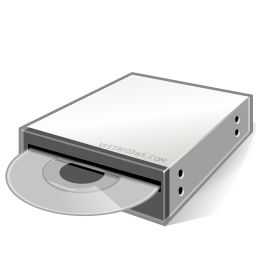
To turn off the autoplay, follow the steps given below,
1. Press Windows Logo button + R,
2. Type "gpedit.msc",
3. Go to computer configuration > administrative templates > system.
4. Search a entry called "Turn Autoplay off" & double click on it & change the settings as you want.
5. Restart your computer to take effect.
Subscribe to:
Comments (Atom)
Labels
- Softwares (1)
- Tips and Tricks (1)















